The STEM Experiential Learning Journey (the STEM Journey) is a whole-of-school programme introducing real world data and technology to subjects across the curriculum from Stage 3 onwards.
By taking the STEM Journey, teachers and their students will develop the practical skills to assess and draw conclusions based on real-world data and evidence and be able to apply those skills in novel situations.
Stages of the STEM Journey
The STEM Journey starts in the last years of primary school, and provides, amongst other things, continuity of Digital Technology learning over the abrupt change of teaching practice between primary and secondary education.
Students can customise existing code, or create new code, using the KookaSuite code editors. They can start with the KookaBlockly graphical code editor before moving to the KookaIDE text based MicroPython editor.
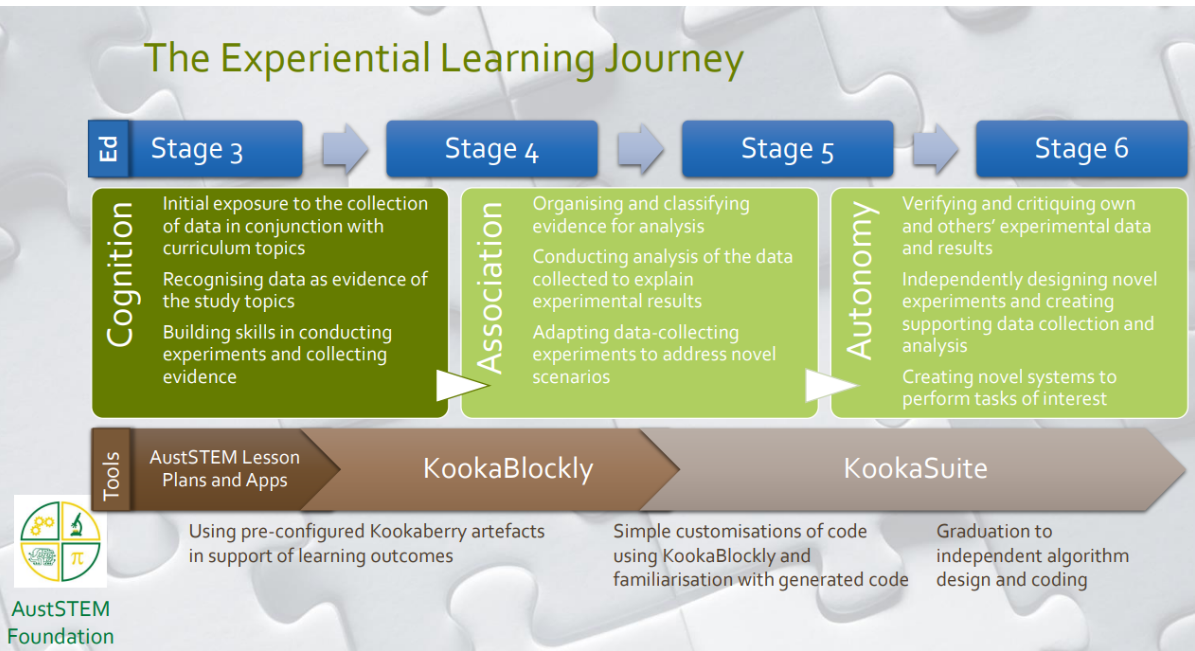
Evidential Skills Development
By taking the STEM Journey, students will develop the practical skills to assess and draw conclusions based on real-world evidence and be able to apply those skills in novel situations.
These analytical skills are essential pre-requisites for successful lives and careers in our knowledge-based society.
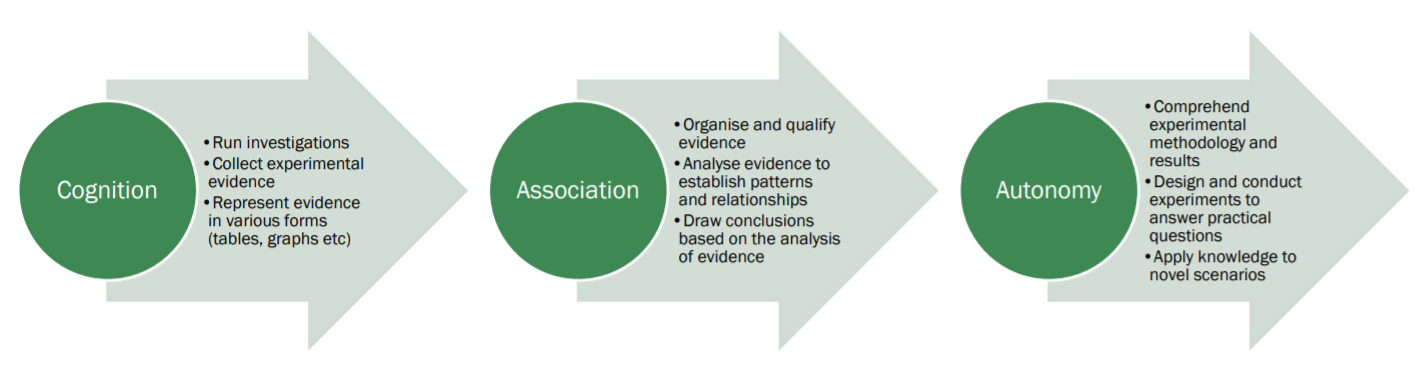
Delivery and Support Roadmap
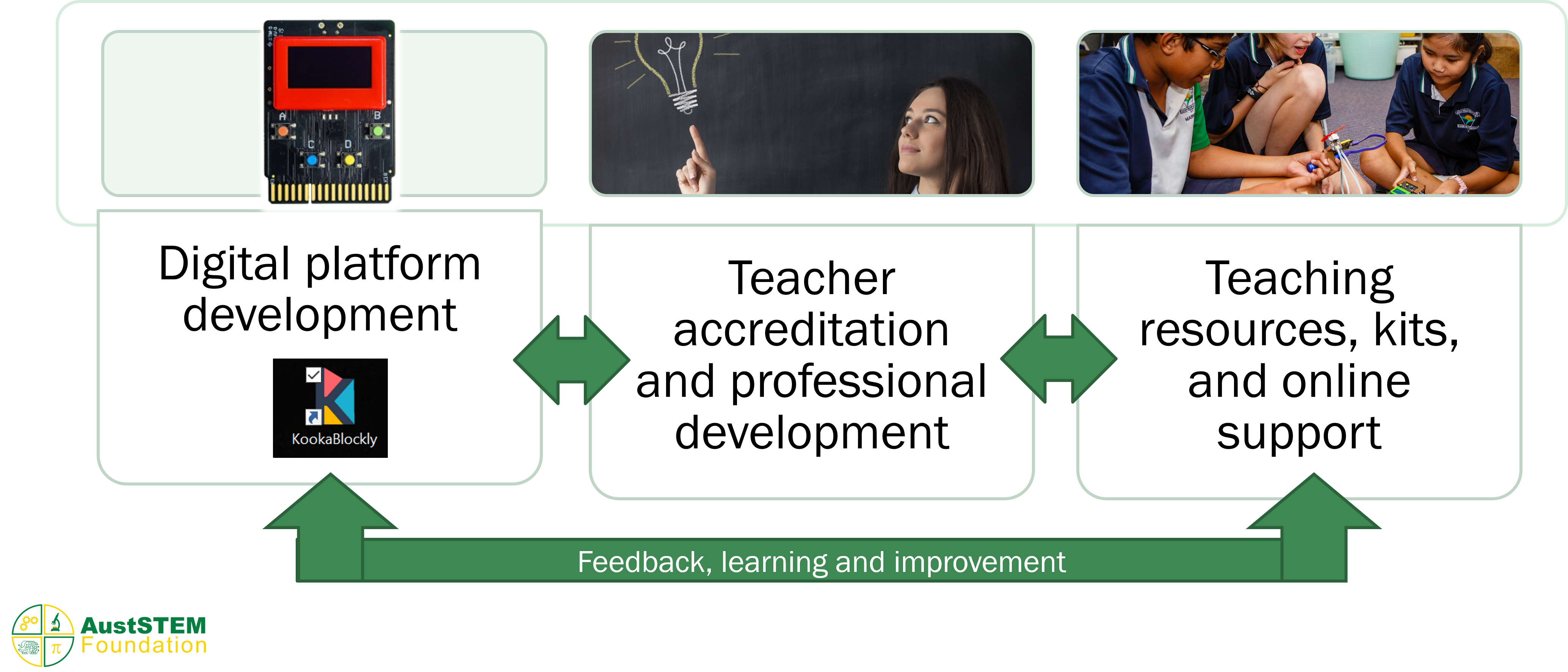
Digital Platform Development

We have chosen the Kookaberry single board computer (SBC) as the best currently available technology platform to support our teaching resources.
Feedback and improvements suggested by users will be discussed with its developers to ensure that it continues to meet our requirements.
Should a better alternative platform be developed at a comparable price in the future, the Kookaberry will be replaced.
Professional Development (PD)
The Kookaberry can be used in classroom experiential activities straight out of the box. Basic PD will familiarise teachers with its inputs and outputs and how to connect its peripherals when running its pre-loaded apps. No coding knowledge is required.
Prior knowledge of how to insert .csv files into an Excel spreadsheet is required to make use of the Kookaberry's unique embedded data logging capability
Its pre-loaded apps can be edited, and new ones written, when it is connected to a PC or Mac running either our text-based KookaIDE, or visual programming language KookaBlockly, code editors.
PD covering the KookaIDE will generally be provided to secondary school teachers; and PD covering KookaBlockly will generally be provided to primary school teachers.
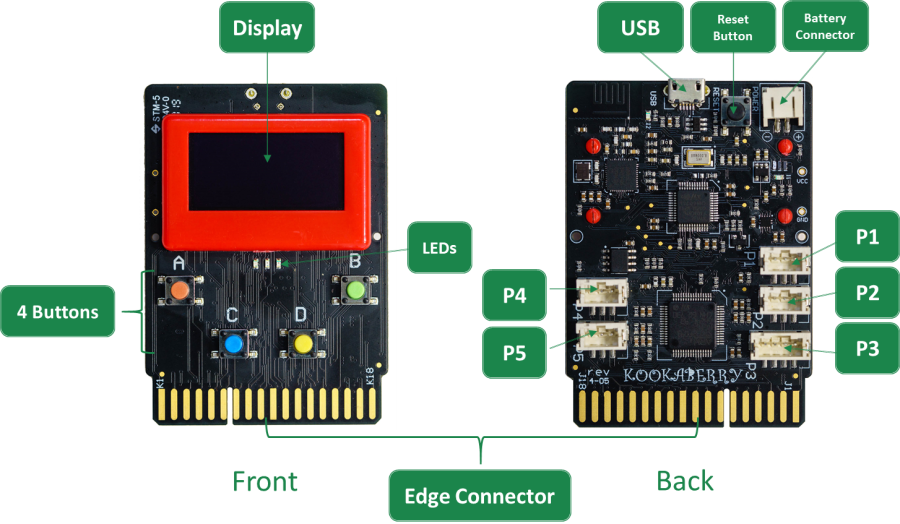
Teaching Resources, Kits, and Online Support
AustSTEM Digital Learning Hub
The AustSTEM Digital Learning Hub contains all of our teaching resources. It will be continually updated and augmented though the addition of Apps and teaching resources submitted both by AustSTEM and third parties.
Additional online tutorials covering coding and other advanced features will be added as they are developed.
STEM Journey Class Kit

Schools purchasing the STEM Journey Programme will be provided with a Class Kit comprising 15 Kookaberries, accessories and sets of peripherals.

Extension Kits
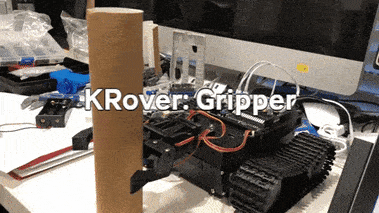
Extension kits have been supplied to ATSE in support of their STELR sustainable housing module. Other resource kits will be developed in response to demand.

