KookaSuite comprises three executable files:
- KookaBlockly - an implementation of the GoogleBlockly programming environment for the Kookaberry.
- KookaIDE - an Integrated Development Environment for programming the Kookaberry in MicroPython; and
- KookaTW - the Kookaberry Teacher's Window that mirrors the Kookaberry's display
Unlike many other web based popular code editors such as Mu Editor and Microsoft's MakeCode; KookaSuite is loaded onto a local computer and does not require an internet connection to operate.
AustSTEM has developed a Kookaberry management tool called KookaManager for both Windows and Mac operating systems. It is currently in its Beta stage of development.
Installation of KookaSuite is currently best carried out using KookaManager
Click a link below to navigate to more detail on individual KookaSuite components and the KookaManager
KookaManager
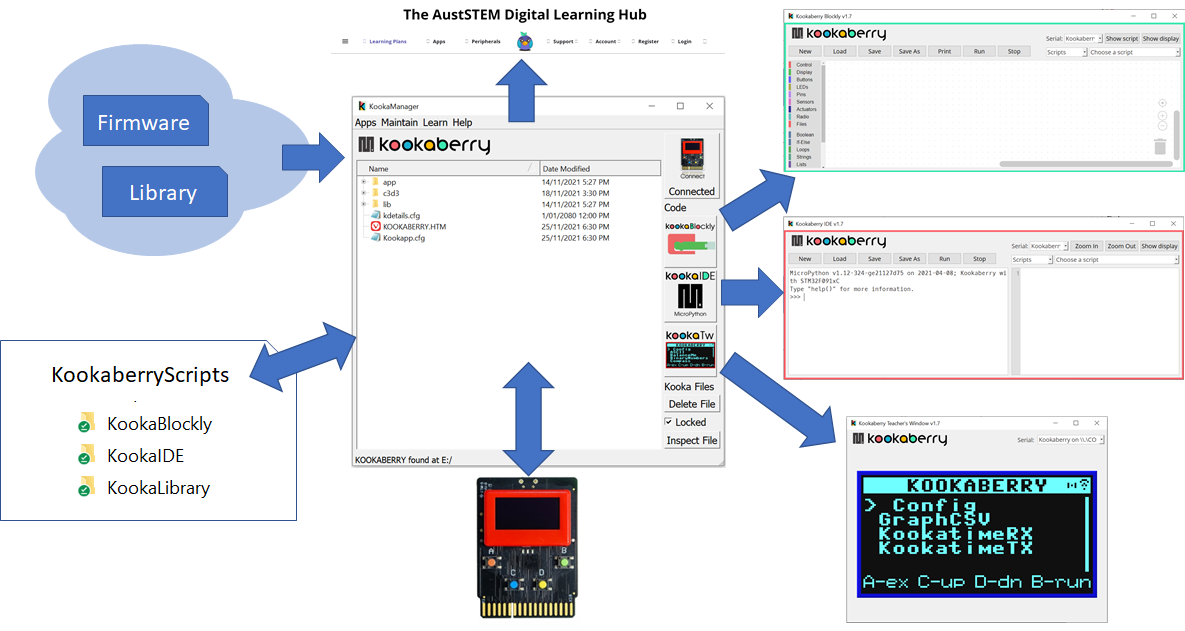
KookaManager’s purpose is to provide a dashboard for the management of the Kookaberry. Functions include:
- Launching KookaSuite apps, but only when a Kookaberry is connected
- Examining and managing the files on the Kookaberry
- Downloading the latest firmware files to the Kookaberry
- Downloading a library of pre-built Kookaberry apps and packages, any of which can then be loaded onto the Kookaberry. A tagged catalogue of apps is provided to enable relevant apps to be found.
- Transferring the users apps (Python or KookaBlockly) onto the Kookaberry for stand-alone use via the Kookaberry’s built-in menu
- Opening relevant web pages that provide instructions / information on the Kookaberry and its apps and tools.
KookaBlockly
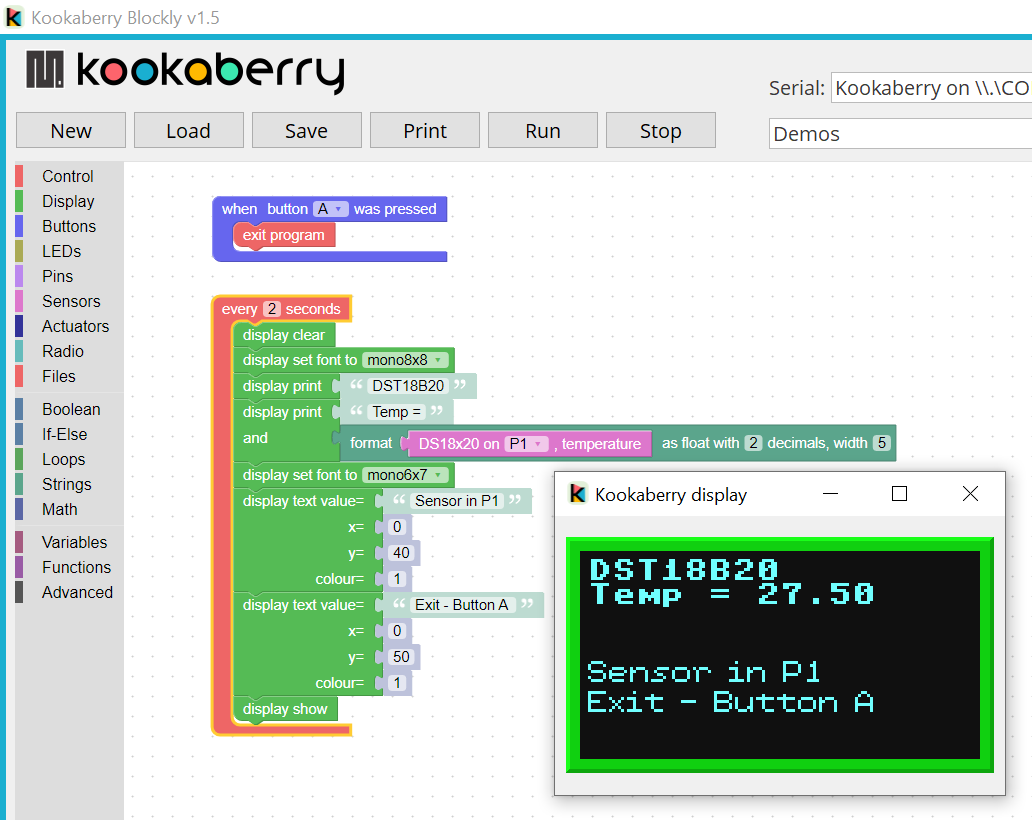
KookaBlockly uses a menu of pictorial elements (blocks) to build up a programme in MicroPython to run on the Kookaberry once it is downloaded to a compiler on the Kookaberry board.
The Teachers' Window shows the result of the programme on the Kookaberry when the script (programme) is Run.
KookaIDE
This is the Integrated Development Environment (IDE) built by Damien George for his MicroPython programming language that is native to the Kookaberry
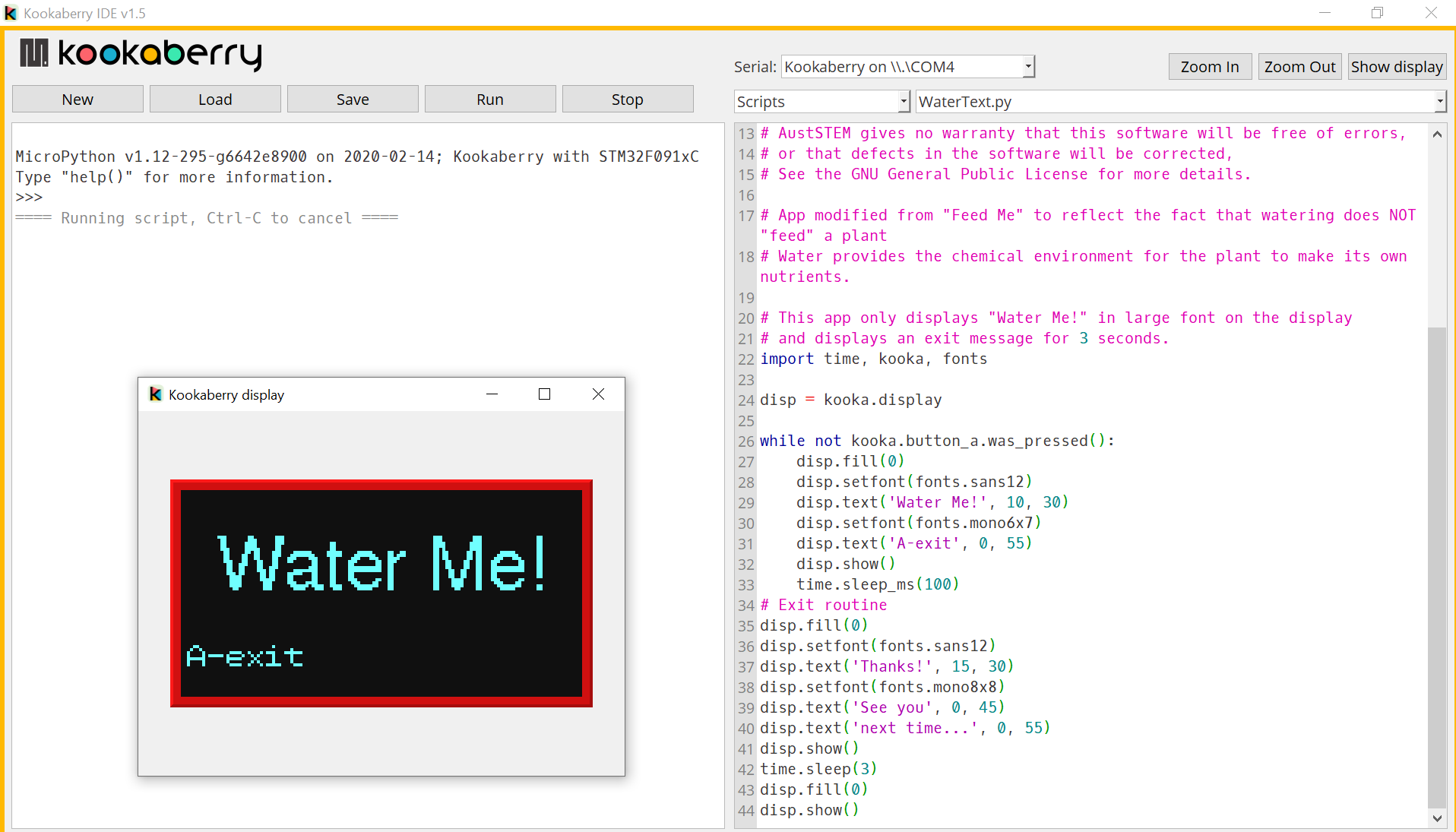
Teacher's Window
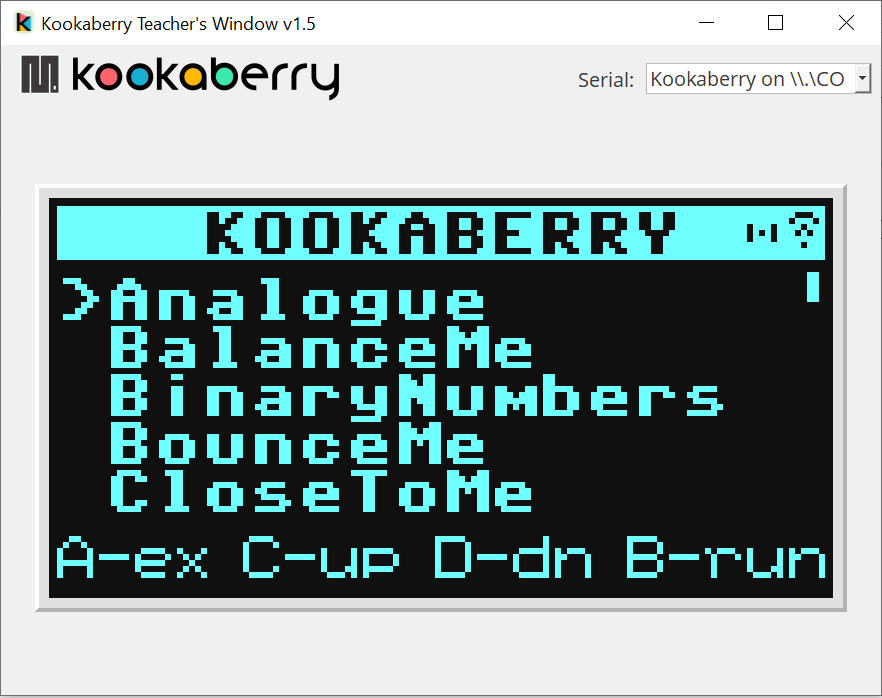
The Teacher's Window mirrors the screen of any Kookaberry on an attached computer.
It allows teachers to send the image to a smartboard or monitor.
The screen can also be displayed whilst working within the Editors

