This app simultaneously records temperatures at the chosen Kookaberry INTERVAL configuration parameter (see the _Config app) from up to three DS18B20 temperature probes placed in and/or nearby the STELR Sustainable Housing Kit model house.
The temperatures are plotted on the Kookaberry display in real-time and are also recorded to the STELR_TEMP.CSV (comma delimited) data logging file for subsequent analysis and presentation by a spreadsheet program and/or database, or by the built-in GraphCSV app.
Directions
Step1: Setting up sensors
First connect the temperature probes (type DS18B20) to the Kookaberry plugs P1, P2, and P4. It is fine to use fewer than three probes as the missing probes will have no data recorded.
 Remember which probe is which in the app:
Remember which probe is which in the app: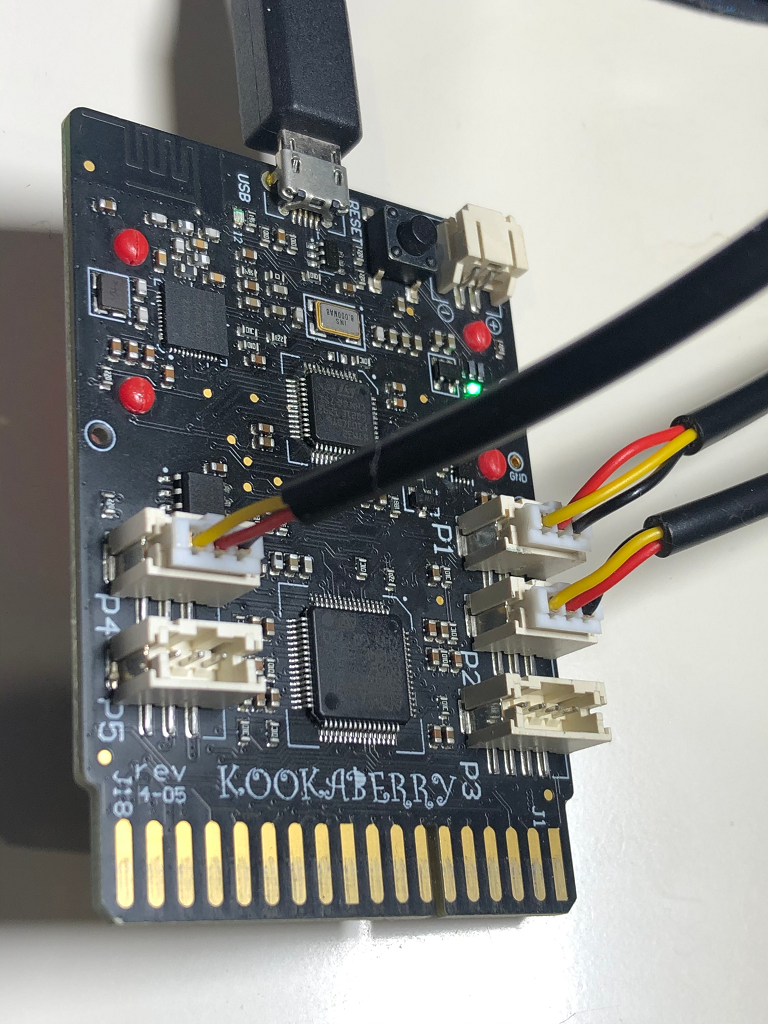
-
T1 is connected to P1
-
T2 is connected to P2
-
T3 is connected to P4
Step 2: Find the app
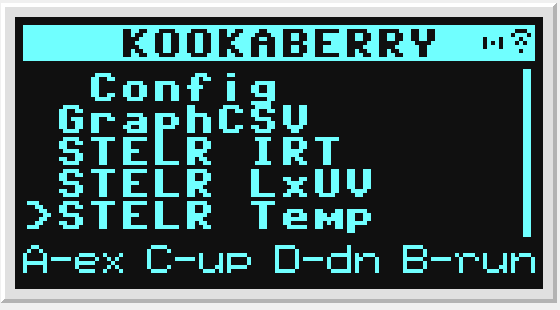
Navigate to cursor to the STELR_Temp app by repeatedly pressing button D, as shown in the picture, and press button B to run the app.
Step 3: Running the app
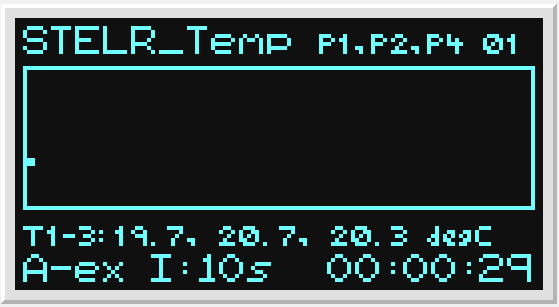
What is showing on the screen?
-
Top: The name of the app “STELR_Temp” followed by the plugs on the rear of the Kookaberry used by the temperature probes (P1, P2 and P4) and the ID of the Kookaberry (01)
-
Middle: The trend display area for the real-time temperature probe measurements. The trend lines will proceed from left to right, then the trend will scroll to the left. One hundred readings per probe have been allowed for on the display.
-
Next: The numerical values of the latest temperature probe readings in degrees Centigrade.
-
Bottom: The last line shows that button A exits the app; that the sampling interval (I:) is 10 seconds; and the elapsed measurement time period (hh:mm:ss) is 29 seconds.
Step 4: Running the app
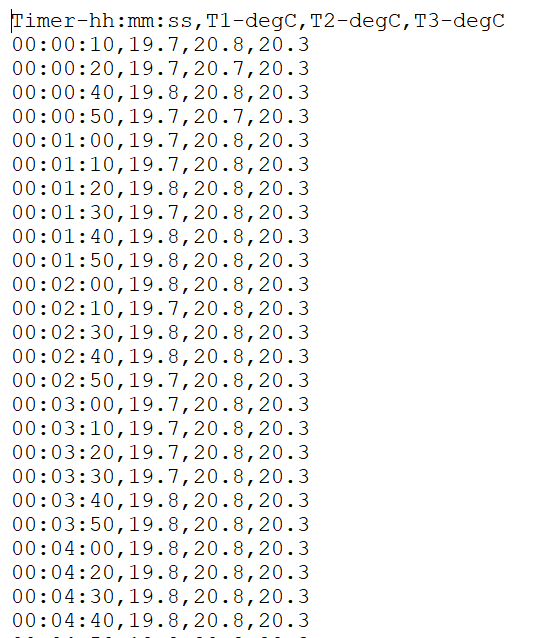
Run the STELR_Temp app as long as is necessary to capture the experimental data. When ready press button A to exit the app and return to the Kookaberry app menu.
The measurement data should be recorded in the STELR_Temp.CSV file in the Kookaberry’s file store. The file is actually a text file with contents as in the image.
The data can be retrieved by (re)tethering the Kookaberry to a computer where the file store will appear as a USB memory stick. Copy the STELR_Temp.CSV file to the computer for analysis using a spreadsheet program such as Excel.

